Based on Cloud Computing, GOOGLE INC., has developed a new software called "GOOGLE CLOUD PRINTER". With the help of this software we will be able to join our printer with the internet. With this we will be able to access our printer from anywhere and anytime and from any device such as, tablets, android phones, laptops, etc. Through GOOGLE CLOUD PRINTER, we can take printouts with the printers kept in our home or offices.
To access GOOGLE CLOUD PRINTER, you need to configure your printer with there settings :
2.Click the Menu button beside the URL bar. Click the Settings Menu.
6.A new window will open. Enter your GMail ID and Password.

7.Choose your desired Printer and Click on Add Printer.
8.Now your Printer is ready, Click on Manage Your Printer to change settings.
9.AND YOU ARE DONE.
You can also download the APP for your Android Phone or Tablet.
DOWNLOAD HERE
GOOGLE CLOUD PRINT technology uses secure encryption - HTTPS, so your files are not opened publicily.


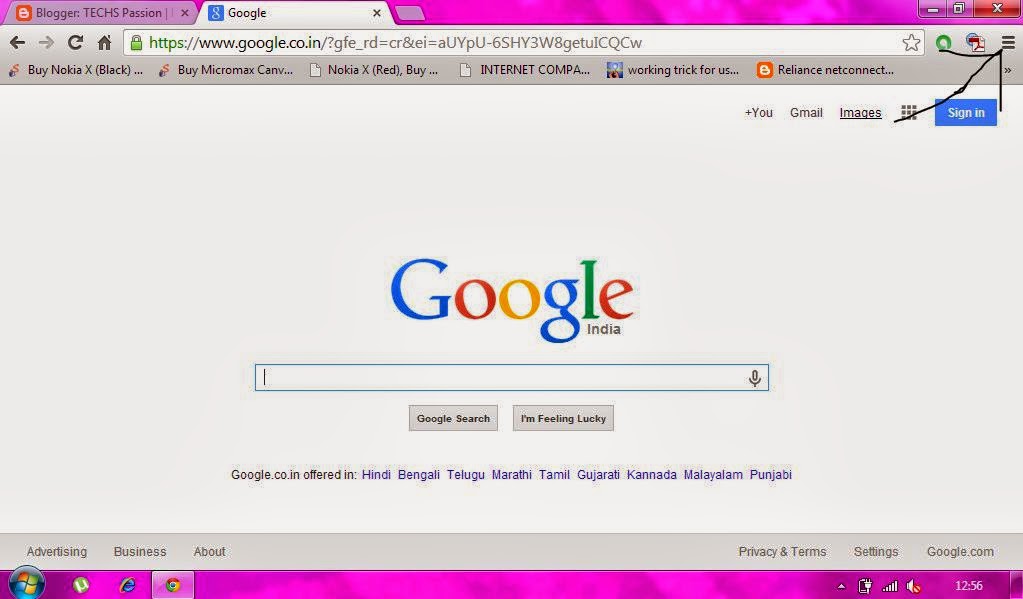

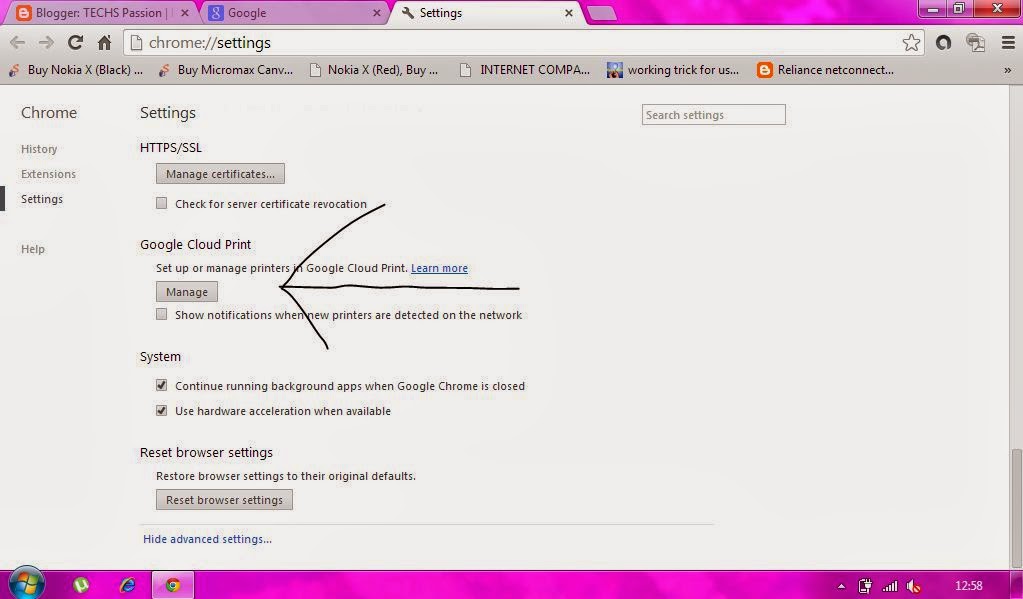








Nice Blog Come And See mine Too.. computertechten.blogspot.com
ReplyDeleteThanks Prashant for visiting here !!!!!!
DeleteYour's is a nice blog
Keep visiting :)